A Beginner's Guide to AWS cloud
Day2: Prep- AWS Certified Cloud Practitioner | CLF-C02
Link to exam: aws.amazon.com/certification/certified-clou..
Introduction:
Welcome to the world of cloud computing with Amazon Web Services (AWS)! In this comprehensive guide, we'll take you through the fundamentals of AWS, providing you with the essential knowledge you need to kickstart your journey towards becoming a Certified Cloud Practitioner. Whether you're new to cloud computing or looking to enhance your skills, AWS offers a wealth of resources and services to help you succeed.
1. What is AWS?
Amazon Web Services (AWS) is a comprehensive cloud computing platform provided by Amazon.com. It offers a wide range of services, including computing power, storage, databases, machine learning, analytics, and more, all delivered over the internet on a pay-as-you-go basis.
2. Why Choose AWS?
Global Infrastructure: AWS operates in multiple geographic regions worldwide, allowing you to deploy your applications close to your users for low-latency performance.
Scalability and Flexibility: With AWS, you can scale your resources up or down dynamically to handle changes in demand, ensuring optimal performance and cost efficiency.
Security and Compliance: AWS adheres to stringent security standards and provides a wide range of security features and compliance certifications to protect your data and applications.
Innovation: AWS continually innovates and introduces new services and features to help you stay ahead in the rapidly evolving cloud landscape.
3. Getting Started with AWS
Creating an AWS Account: Sign up for an AWS account to access the AWS Management Console and start using AWS services.
Navigating the AWS Management Console: Familiarize yourself with the AWS Management Console, where you can manage your resources, configure settings, and access various AWS services.
4. AWS Services Overview
For a comprehensive list of AWS services and detailed information, please refer to the AWS Documentation.
| Category | Examples of Services |
| Compute services | Amazon EC2, AWS Lambda |
| Database | Amazon RDS, Amazon DynamoDB |
| Developer tools | AWS CodeCommit, AWS CodeBuild |
| Machine Learning (ML) and AI | Amazon SageMaker, Amazon Rekognition |
| Security, identity, and compliance | AWS IAM, AWS Key Management Service (KMS) |
| Storage | Amazon S3, Amazon EBS |
This condensed table highlights some of the most commonly used AWS service categories along with representative examples. For more detailed information and a complete list of AWS services, please visit the AWS Documentation.
5. Pricing Fundamentals
Understanding AWS pricing models is crucial for cost optimization. Here are the fundamentals:
| Pricing Component | Description |
| Compute Pricing | Pay for computing resources such as EC2 instances or Lambda function invocations. |
| Storage Pricing | Cost associated with storing data in services like S3 or EBS. |
| Data Transfer Pricing | Charges for data transfer out of the AWS cloud to the internet or other AWS regions. |
6. AWS Global Infrastructure
AWS infrastructure is composed of several components:
| Component | Definition | Characteristics | Considerations |
| Regions | Geographical areas with multiple Availability Zones (AZs). | Independent and isolated. Span multiple data centers with high connectivity. | Compliance, latency, pricing. |
| Availability Zones (AZs) | Isolated data centers within a region. | Physically separate and connected with low-latency, high-throughput links. | Fault tolerance, resource distribution. |
| Local Zones | AWS infrastructure extensions closer to end-users. | Low-latency access for latency-sensitive applications. Bring AWS services nearer to users. | Ideal for single-digit millisecond latencies. |
| AWS Wavelength | Embeds AWS services within telecom providers' data centers at 5G network edges. | Ultra-low latency for mobile apps. Supports edge computing. | Optimal for mobile apps, edge computing. |
| AWS Outposts | Extends AWS infrastructure to on-premises locations, offering native AWS services and APIs. | Consistent hybrid experience. Ideal for on-premises workloads. | Supports hybrid deployments, unified management. |
| Edge Locations | CloudFront CDN endpoints globally distributed for faster content delivery. | Improve content delivery and reduce latency. Globally distributed. | Enhance content delivery, reduce latency. |
| Regional Edge Caches | Optimize caching between CloudFront origin servers and edge locations for frequently accessed content. | Improve cache efficiency and reduce origin server load. Wider cache widths. | Enhance cache hit rates, improve performance. |
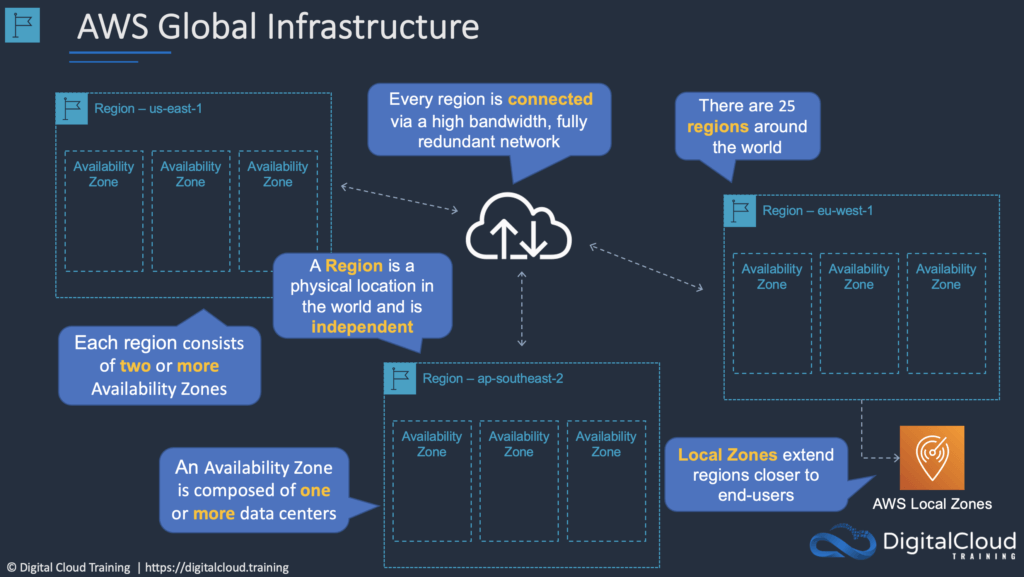
Reference:digitalcloud.training/aws-global-infrastruc..
For the latest information on the AWS Cloud Availability Zones and AWS Regions, refer to AWS Global Infrastructure.
7. AWS Global Vs Region-Scoped Services
| Aspect | Global Services | Region-Scoped Services |
| Managed Scope | Managed by AWS globally, accessible from any AWS region. | Managed within specific AWS regions. |
| Accessibility | Accessible from any geographical location worldwide. | Accessible only within the designated AWS region. |
| Examples | Amazon IAM (Identity and Access Management) | Amazon EC2 (Elastic Compute Cloud) |
| Amazon CloudFront (Content Delivery Network) | Amazon S3 (Simple Storage Service) | |
| Amazon Route 53 (Domain Name System service) | Amazon RDS (Relational Database Service) | |
| AWS WAF (Web Application Firewall) | Amazon Redshift (Data Warehousing) |
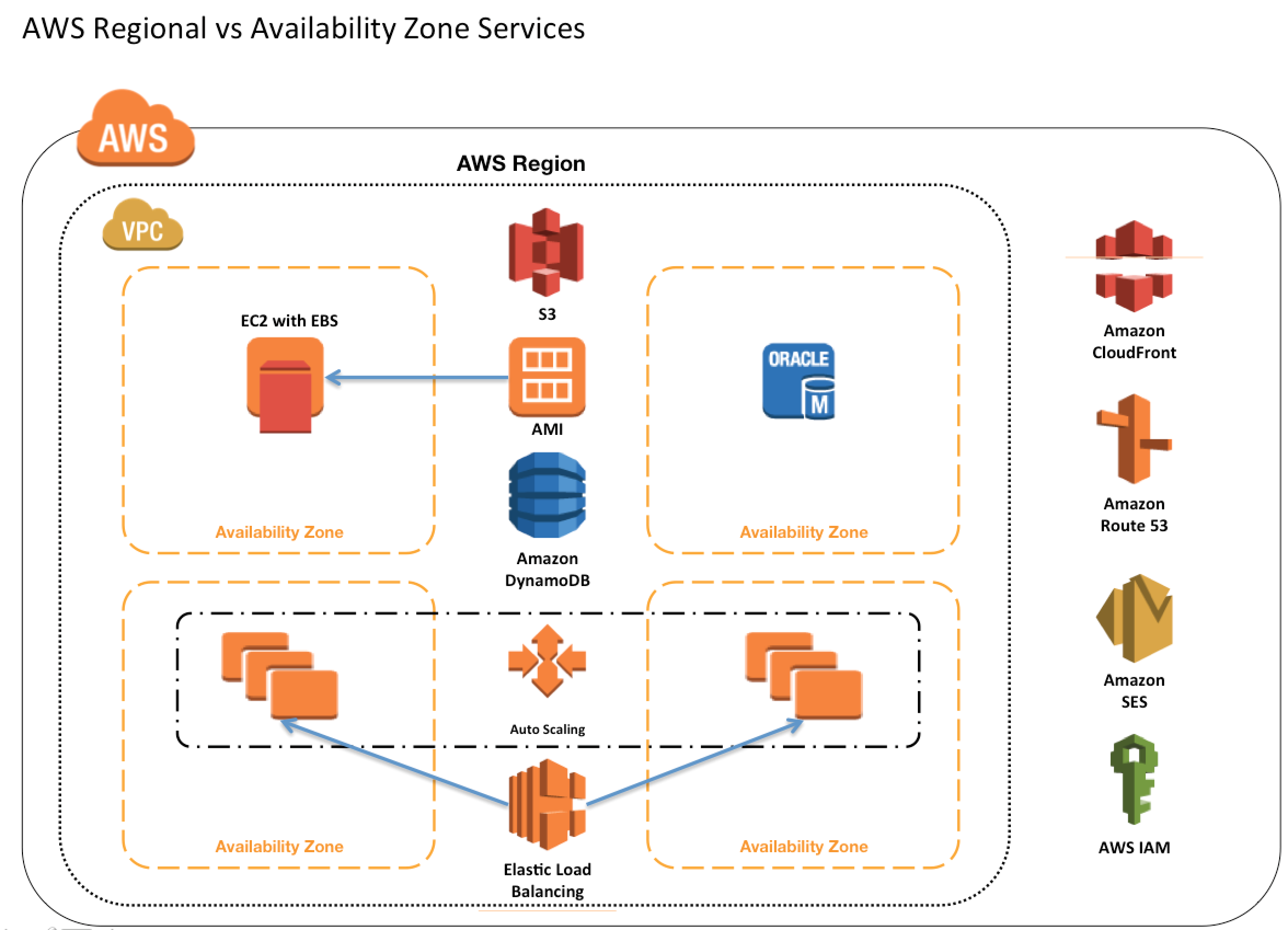
Reference:jayendrapatil.com/aws-global-vs-regional-vs..
8. AWS Security and Compliance
Security: AWS prioritizes security, integrating it into the core of its cloud infrastructure. Customers benefit from robust data center and network architecture, eliminating the need for physical infrastructure management. AWS follows a shared responsibility model, ensuring security in the cloud.
Compliance: AWS Cloud Compliance ensures adherence to various security and data protection standards. AWS infrastructure complies with a range of IT security standards and certifications. Customers can access comprehensive information on AWS IT control environment.
Benefits:
Data Safety: AWS safeguards data in its infrastructure.
Compliance: AWS manages compliance programs, simplifying regulatory requirements.
Cost Savings: Utilizing AWS data centers reduces security management costs.
Scalability: Security scales seamlessly with AWS Cloud usage.
9. Conclusion
Congratulations on embarking on your journey into the world of AWS! By understanding the fundamentals of AWS, exploring its wide range of services, and leveraging study resources, you'll be well-equipped to pursue AWS certifications and advance your career in cloud computing. Stay curious, keep learning, and embrace the opportunities that AWS has to offer. Happy cloud computing with AWS!
References:
AWS Documentation: https://docs.aws.amazon.com/
AWS Training and Certification: https://aws.amazon.com/training/
AWS Free Tier: https://aws.amazon.com/free/
