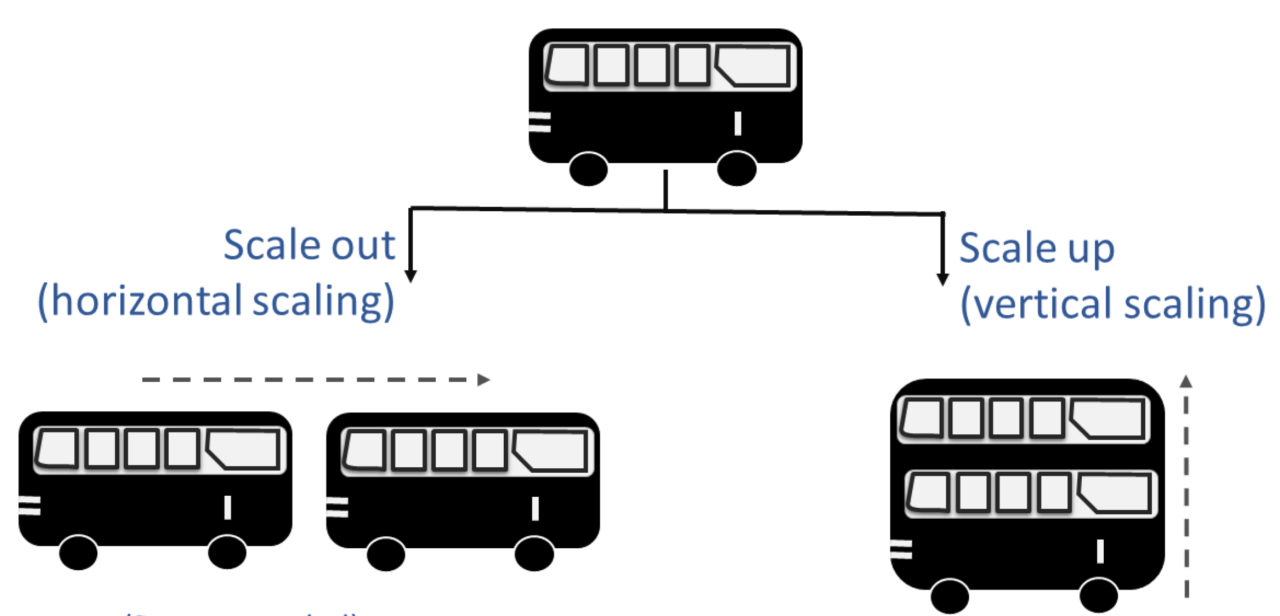AWS EC2 ASG (Auto Scaling Groups)
Day 6-Part 2: Prep- AWS Certified Cloud Practitioner | CLF-C02
Link to exam: aws.amazon.com/certification/certified-clou..
Introduction
Scaling your online presence is like adding more lanes to a highway as traffic increases: it ensures smooth flow even when the number of visitors (like cars) surges even during peak times. Amazon Web Services (AWS) Auto Scaling Group (ASG) acts as your highway engineer, dynamically adjusting resources to meet demand.
In this blog post, we'll explore the concept of scaling and how AWS ASG empowers businesses to seamlessly adjust their infrastructure to handle fluctuating traffic, ensuring reliability and optimal performance.
Understanding Scalability:
Scalability refers to a system's capability to handle an increasing workload without compromising performance or availability. It's about dynamically adjusting resources to match demand, whether it's scaling up during peak times or scaling down during periods of low activity. There are two types of scalability:
| Aspect | Horizontal Scaling | Vertical Scaling |
| Definition | Adding more machines to distribute the workload across instances. | Enhancing the resources (CPU, memory) of a single machine. |
| Scalability Focus | Distributing workload across multiple instances. | Increasing the capacity of individual instances. |
| Flexibility | Greater flexibility; instances can be added or removed based on demand. | Limited flexibility; constrained by single instance capacity. |
| Resilience | Enhances resilience by reducing reliance on individual instances. | Relies on the robustness of a single instance, prone to failures. |
| AWS Example | Utilizing Auto Scaling Groups (ASGs) to adjust EC2 instances dynamically. | - Upgrading from t2.micro to t2.large instance |
Reference : https://www.linkedin.com/pulse/scalability-horizontal-vs-vertical-scaling-scale-outin-khaja-shaik-/
Introducing AWS Auto Scaling Groups:
AWS Auto Scaling Groups (ASGs) provide a solution for achieving horizontal scalability in the AWS cloud environment. ASGs automatically adjust the number of instances in response to changing demand, ensuring that the application maintains performance and availability while optimizing costs.
Key Features and Benefits of AWS ASGs:
Managed Load Balancing with ELB:
AWS ELB efficiently distributes incoming traffic across multiple targets, ensuring optimal performance and reliability.
Users are relieved from managing load balancers, enabling focus on application development and deployment without operational overhead.
Automatic Scaling:
ASGs monitor instance health and adjust capacity automatically to maintain desired performance levels.
Eliminates manual intervention, making it easier to handle fluctuations in demand effectively.
Elasticity:
Scales both out (adds EC2 instances) and in (removes EC2 instances) based on predefined policies or triggers.
Allows applications to seamlessly handle sudden spikes or drops in traffic without over-provisioning resources.
Integration with AWS Services:
Seamless integration with Elastic Load Balancing (ELB) ensures efficient load distribution across instances.
Integrates with Amazon CloudWatch for monitoring and metrics, enabling informed scaling decisions.
Cost Optimization:
Dynamically adjusts capacity based on demand to optimize costs.
Follows the principle of cloud economics by provisioning resources only when needed, leading to cost savings.
High Availability and Fault Tolerance:
Distributes instances across multiple Availability Zones (AZs) for high availability and fault tolerance.
Automatically replaces unhealthy instances and launches replacements in unaffected zones during failures, ensuring application resilience.
Scaling Strategies
1. Manual Scaling
Adjust capacity manually based on anticipated demand.
Not suitable for dynamic workloads; can lead to resource underutilization or over-provisioning.
2. Dynamic Scaling
Instances added or removed based on changing demands.
Scaling policies trigger scale-out or scale-in actions based on defined parameters.
Simple/Step Scaling:
Provides granular control over scaling behavior compared to simple scaling.
Define scaling policies with multiple "steps" triggered by metric thresholds.
When specific CloudWatch alarms are triggered (e.g., CPU > 70% or CPU < 30%), add or remove instances accordingly.
Scheduled Scaling:
Define time intervals or patterns for automatic capacity adjustments.
Useful for predictable, recurring changes in demand (e.g., peak business hours).
Anticipate scaling events based on known usage patterns. For example, increase the minimum capacity to 10 at 5 pm on Fridays.
Target Tracking Scaling:
Specify single metric threshold for capacity adjustment (e.g., CPU utilization).
Less flexible but effective for straightforward scaling needs.
Set a target value for a specific metric (e.g., average ASG CPU utilization at around 40%). The ASG automatically adjusts the number of instances to maintain this target.
3. Predictive Scaling
Utilize machine learning to forecast future demand based on historical data.
Automatically adjust ASG capacity to anticipate upcoming changes in demand.
Ideal for workloads with predictable time-based patterns.
Leveraging High Availability with ASGs:
Multi-Availability Zone Deployment: ASGs facilitate the deployment of instances across multiple Availability Zones (AZs), which are distinct, physically isolated data centers within a region. By spreading instances across AZs, ASGs fortify applications against single-point failures, ensuring continuity even in the event of AZ-level disruptions.
Automatic Replacement: In scenarios where an instance fails or becomes impaired, ASGs automatically detect such anomalies and initiate the launch of replacement instances. This autonomous remediation mechanism mitigates downtime and ensures uninterrupted service delivery.
Integration with Load Balancers: ASGs seamlessly integrate with Elastic Load Balancers (ELBs), which distribute incoming traffic across multiple instances. By evenly distributing the load, ELBs enhance fault tolerance and optimize resource utilization, thereby bolstering the overall availability of the application.
How are Scalability and High Availability Different?:
| Aspect | Scalability | High Availability |
| Definition | The ability to dynamically adjust resources to handle varying workloads without compromising performance or availability. | Ensures that applications remain accessible and operational despite failures or disruptions. |
| Focus | Focuses on handling workload fluctuations effectively by adding or removing resources as needed. | Focuses on maintaining uninterrupted service delivery and minimizing downtime. |
| Key Feature | Auto Scaling Groups (ASGs) facilitate automatic scaling of EC2 instances based on predefined policies or triggers. | Deploying EC2 instances across multiple Availability Zones (AZs) enhances fault tolerance and resilience. |
| Objective | Optimize resource utilization and cost-efficiency by aligning capacity with demand in real-time. | Minimize the impact of infrastructure failures and ensure consistent service availability. |
Deciphering Scalability, Elasticity, and Agility:
| Aspect | Scalability | Elasticity | Agility |
| Definition | The ability to handle increasing workload by adding more resources horizontally. | The capability to dynamically adjust resources in response to workload changes. | The ability to adapt quickly and efficiently to changing business needs. |
| Focus | Primarily concerns with the capability to scale resources in response to demand fluctuations. | Focuses on the dynamic provisioning and de-provisioning of resources to match demand. | Encompasses the broader spectrum of organizational adaptability and responsiveness. |
| Objective | Ensure optimal performance and availability while optimizing resource utilization and cost. | Maintain optimal resource utilization and cost-effectiveness while ensuring performance and availability. | Foster a culture of adaptability and innovation to stay ahead of the competition and respond to market changes swiftly. |
Best Practices for AWS Auto Scaling Groups:
To maximize the benefits of AWS ASGs, consider the following best practices:
Define Clear Scaling Policies: Establish clear scaling policies based on metrics such as CPU utilization, network traffic, or application latency. Fine-tune these policies to align with your application's performance requirements and expected workload patterns.
Utilize Multi-AZ Deployment: Deploy ASGs across multiple Availability Zones to enhance fault tolerance and ensure high availability. Distributing instances across AZs minimizes the impact of infrastructure failures and improves the resilience of your application.
Monitor and Adjust: Continuously monitor ASG metrics and performance indicators using Amazon CloudWatch. Analyze trends, adjust scaling policies as needed, and proactively address any performance bottlenecks to optimize resource utilization.
Implement Lifecycle Hooks: Implement lifecycle hooks to perform custom actions before instances are launched or terminated. This allows for integration with external systems or processes, such as configuration management or data synchronization, ensuring smooth operations during scaling events.
Regularly Test Auto Scaling Policies: Regularly test your auto scaling policies to validate their effectiveness and identify any potential issues. Conduct load testing simulations to simulate real-world scenarios and ensure that your ASGs can handle varying levels of traffic with minimal disruption.
Step-By-Step Hands-On Guide
To dive deeper into creating and managing ASG, check out our step-by-step guide: AWS ASG Hands-On | A Step-by-Step Guide
Summary
Understanding Scalability
Scalability: Handling workload changes without performance compromise.
Horizontal Scaling: Adding machines for workload distribution, t2 micro to t2 Large
Vertical Scaling: Enhancing single machine resources, adding more EC2 instances dynamically; Flexibility and resilience.
AWS Auto Scaling Groups
Horizontal scalability in AWS cloud.
Automatically adjust instance count based on demand.
Ensures optimal performance, availability, and cost optimization.
Key Features and Benefits of AWS ASGs
Automatic Scaling: Adjusts capacity for performance.
Elasticity: Scales based on predefined policies.
Integration with AWS Services: Seamless integration with ELB and CloudWatch.
High Availability and Fault Tolerance: Distributes instances across AZs.
Scaling Strategies
Manual Scaling: Adjust capacity based on predictions, but not suitable for dynamic workloads.
Dynamic Scaling: Add or remove instances in real-time based on demand.
Simple/Step Scaling: Granular control with multiple scaling steps.
Scheduled Scaling: Adjust capacity at set intervals or patterns.
Target Tracking Scaling: Maintain a target value for a specific metric.
Predictive Scaling: Use machine learning to forecast future demand and adjust capacity accordingly, ideal for predictable workloads.
Leveraging High Availability with ASGs
Multi-Availability Zone Deployment: Ensures fault tolerance.
Automatic Replacement: Replaces impaired instances automatically.
Integration with Load Balancers: Enhances fault tolerance and resource utilization.
Scalability, High Availability, Elasticity, and Agility
Scalability: Handling workload fluctuations, Adding resources horizontally.
High Availability: Ensuring uninterrupted service delivery.
Elasticity: Dynamically adjusting resources.
Agility: Organizational responsiveness.
Best Practices for AWS Auto Scaling Groups
Define clear scaling policies.
Utilize Multi-AZ deployment.
Continuously monitor and adjust scaling metrics.
Implement lifecycle hooks.
Regularly test auto scaling policies.