AWS Snow Family
Day 7-Part 3: Prep- AWS Certified Cloud Practitioner | CLF-C02
AWS Snow Family Overview:
The AWS Snow Family is a set of purpose-built devices designed to facilitate the movement of large volumes of data to and from the AWS Cloud efficiently and securely. These devices are particularly useful in scenarios where network connectivity is limited, unreliable, or non-existent. The Snow Family includes AWS Snowcone, AWS Snowball, and AWS Snowmobile, each offering unique capabilities to address various use cases.
Key Features:
On-board Computing: Snow devices support edge computing with features like Amazon EC2 instances, AWS IoT Greengrass, and Kubernetes deployments.
End-to-End Tracking: E-Ink shipping labels and automatic updates ensure easy tracking via SNS, text messages, and AWS Console.
Simple Management: AWS OpsHub GUI facilitates easy setup, management, and deployment of edge computing workloads.
Encryption: Data is automatically encrypted with 256-bit keys managed by AWS KMS, ensuring security during transit.
Secure Erasure: NIST-compliant software erasure is performed after data migration to prevent data breaches.
NFS Endpoint: Snow devices support NFS v3 and v4.1, enabling seamless integration with existing file-based applications.
Anti-Tamper & Tamper-Evident: Trusted Platform Module ensures device integrity, with tamper-evident measures for security.
Components of AWS Snow Family:
1. AWS Snowcone:

Small, portable computing solution for edge environments.
Weight: 4.5 pounds (2.1 kg), ruggedized for harsh conditions.
Features:
8 TB HDD storage (Snowcone)
14 TB SSD storage (Snowcone SSD)
Suitable for edge computing, storage, and data transfer.
Connectivity: Securely connects to AWS Cloud using AWS DataSync or Snowball Edge Client software.
Use Cases: Space-constrained environments, edge computing tasks.
Transfer Option: Can be sent back to AWS offline or connected to the internet for data transfer using AWS DataSync.
2. AWS Snowball Edge:

Ruggedized data transfer device with on-board storage and compute capabilities.
Variants:
Storage Optimized: 80 TB HDD capacity.
Compute Optimized: 42 TB HDD or 28 TB NVMe capacity.
Supports AWS Lambda, Amazon EC2, and S3-compatible object storage.
Pay per data transfer job, alternative to network-based transfers.
Use Cases: Large data cloud migrations, disaster recovery, data center decommissioning, local processing, and edge computing.
3. AWS Snowmobile

Massive shipping container for exabyte-scale data transfers.
Capacity: 100 PB per Snowmobile (can use multiple in parallel).
Features: Temperature-controlled, GPS tracking, 24/7 video surveillance.
High-security option for transferring large datasets exceeding 10 PB.
Designed for large-scale data migration projects, suitable for massive data transfers to AWS Cloud.
Comparison
| Feature | Snowcone | Snowball Edge | Snowmobile |
| Storage Type | HDD (8 TB) & SSD (14 TB) | HDD | N/A |
| Storage Capacity | 8 TB HDD, 14 TB SSD | Up to 80 TB usable | Up to 100 PB |
| Migration Size | Up to 24 TB | Up to petabytes | Up to exabytes |
| Data Transfer | Online & Offline | Offline | Offline |
| DataSync Agent | Pre-installed | Yes | No |
| Encryption | 256-bit keys managed by AWS KMS | 256-bit keys managed by AWS KMS | 256-bit keys managed by AWS KMS |
| On-board Computing | Supports EC2, Greengrass, Kubernetes | Supports EC2, Greengrass, Kubernetes | |
| End-to-End Tracking | E-Ink shipping label | E-Ink shipping label | E-Ink shipping label |
| E-Ink shipping label | AWS OpsHub GUI | AWS OpsHub GUI | AWS OpsHub GUI |
AWS Snowball Usage Workflow
Request Snowball Devices: Request Snowball devices from the AWS console for delivery to your location.
Install Client/Software: Install the Snowball client or AWS OpsHub on your servers to facilitate data transfer.
Connect and Copy Files: Connect the Snowball device to your servers and copy files using the client software.
Ship Back Device: Ship back the Snowball device when data transfer is complete, ensuring it goes to the correct AWS facility.
Data Loading into S3: Upon receipt, AWS loads the data from the Snowball device into an S3 bucket.
Data Wiping: The Snowball device is completely wiped by AWS after data transfer to ensure security.
This streamlined process covers requesting, using, and returning Snowball devices for efficient data transfer to AWS S3, followed by secure data wiping by AWS.
Data Migration with AWS Snow Family

What is Data Migration?
Data migration refers to the process of transferring data from one location or system to another. This could involve moving data between different types of storage systems, databases, or cloud platforms.
Purpose:
Upgrade or replace existing systems.
Consolidate data from multiple sources.
Adopt new technologies or platforms.
Ensure data accessibility and availability.
Types of Data Migration:
On-premises to Cloud: Moving data from local servers or data centers to cloud platforms like AWS, Azure, or Google Cloud.
Cloud to Cloud: Transferring data between different cloud service providers or within the same provider's ecosystem.
Storage Migration: Migrating data between different types of storage systems, such as from traditional hard drives to SSDs or from local storage to network-attached storage (NAS).
Database Migration: Moving data between different database management systems (DBMS), versions, or schemas.
Data Migration Challenges:
Connectivity Constraints: Remote or edge environments often lack reliable network connectivity, hindering data transfers to the cloud.
Handling Large Data: Moving petabytes of data over networks is time-consuming and costly for organizations with extensive datasets.
Security Risks: Ensuring data security during transit is critical, especially for sensitive data transferred over public networks.
Bandwidth Limitations: Limited bandwidth slows data transfer, prolonging migration and impacting operational efficiency.
Direct Upload to S3: Traditional Method
Involves uploading data directly from local storage or over the network to Amazon S3 buckets.
Relies solely on internet connectivity and available bandwidth for data transfer.
Suitable for smaller datasets or environments with robust network infrastructure.
AWS Snow Family Solutions:
Direct Upload with Snow Family:
Offline Transfer Option:
Snow devices offer offline data transfer, ideal for large-scale migrations or low-connectivity environments.
Accommodates massive datasets efficiently.
Increased Storage Capacity:
Snowball Edge and Snowmobile devices provide large storage capacities, reducing the need for multiple transfers.
Accommodates petabytes of data, streamlining migration.
Security Enhancement:
Data is encrypted with 256-bit keys managed by AWS KMS for end-to-end security.
Provides a secure alternative to network-based transfers, mitigating security risks.
Efficient Data Handling:
Snow devices streamline migration by enabling bulk data transfers, reducing time and cost.
Optimizes handling of large data volumes, enhancing operational efficiency.
Seamless Integration with S3:
Snowball devices integrate seamlessly with Amazon S3, enabling direct uploads upon return.
Simplifies migration workflows and enhances integration with AWS services.
Edge Computing with AWS Snow Family:
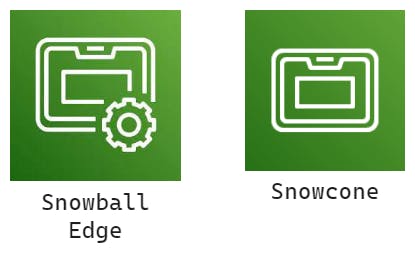
What is Edge computing?
Edge computing involves processing data at or near the source of data generation, such as devices or sensors, rather than relying solely on centralized data centers. It enables real-time data processing and analysis in locations with limited or no internet access and computing power.
Key Points:
Processing at Edge Locations: Edge computing processes data while it's being created in edge locations, such as vehicles, ships, or remote mining stations.
Challenges in Edge Locations: These locations often have limited or no internet access and lack easy access to computing power.
Usage of Snow Family Devices: Snowball Edge or Snowcone devices can be set up for edge computing tasks in these environments.
Use Cases:
Preprocessing Data: Edge computing preprocesses data locally before sending it to centralized data centers, reducing latency and bandwidth usage.
Machine Learning at the Edge: Machine learning algorithms can be deployed directly on edge devices to enable real-time decision-making without relying on cloud-based processing.
Media Stream Transcoding: Transcoding of media streams can be performed at the edge to adapt video content for different devices or network conditions.
Data Transfer to AWS: Eventually, the Snow Family device can be shipped back to AWS for transferring data or further processing.
Edge computing offers several advantages, including reduced latency, improved efficiency, enhanced security, and support for real-time decision-making, making it suitable for various applications across industries.
Snow Family – Edge Computing
The AWS Snow Family empowers edge computing by enabling data processing and analysis closer to the source of data generation. This section provides detailed insights into leveraging Snow Family devices for edge computing purposes.
Devices for Edge Computing:
Snowcone & Snowcone SSD (Small Form Factor):
Equipped with 2 CPUs, 4 GB of memory, and options for wired or wireless access.
Powered via USB-C cord or optional battery, providing flexibility for portable deployments.
Suitable for edge environments with limited connectivity or computing resources.
Snowball Edge – Compute Optimized:
Offers significant computational power with 104 vCPUs and 416 GiB of RAM.
Optional GPU available for tasks such as video processing or machine learning.
Provides storage options including 28TB NVMe or 42TB HDD, with storage clustering capabilities (up to 16 nodes).
Snowball Edge – Storage Optimized:
Offers up to 40 vCPUs, 80 GiB of RAM, and 80TB storage capacity.
Designed for data-intensive edge computing workloads requiring high storage capacity.
Edge Computing Capabilities:
On-Site Processing:
Snow Family devices facilitate on-site data processing, reducing dependency on cloud connectivity.
Enables real-time data analysis and decision-making directly at the edge, minimizing latency.
Deployment in Edge Environments:
Snowcone and Snowball Edge devices are ruggedized and compact, suitable for deployment in remote or harsh environments.
Ideal for edge locations with limited or no internet access and computing resources.
Use Cases of Edge Computing with Snow Family:
Preprocessing Data: Devices preprocess data locally before transmitting it to centralized data centers, reducing bandwidth usage and latency.
Machine Learning at the Edge: Machine learning models can be deployed directly on Snow Family devices for real-time inference tasks, enabling autonomous decision-making.
Media Stream Transcoding: Real-time transcoding of media streams can be performed at the edge, adapting video content for various devices or network conditions.
AWS OpsHub for Snow Family Management
AWS OpsHub simplifies the management of Snow Family devices, offering a user-friendly graphical interface instead of relying solely on the Command Line Interface (CLI) tool. Here's an overview of its capabilities:
Installation and Setup: Users install AWS OpsHub on their computer or laptop to begin managing Snow Family devices.
Device Management: OpsHub allows unlocking and configuring single or clustered Snow Family devices, streamlining device setup and configuration tasks.
File Transfer: Users can transfer files between their local system and Snow Family devices directly through OpsHub, facilitating data migration and management tasks.
Instance Management: OpsHub enables launching and managing instances running on Snow Family devices, providing greater control over edge computing workloads.
Device Monitoring: Users can monitor various device metrics, such as storage capacity and active instances, through OpsHub's intuitive interface, ensuring optimal device performance.
AWS Service Integration: OpsHub allows users to launch compatible AWS services directly on Snow Family devices, such as Amazon EC2 instances, AWS DataSync, and Network File System (NFS), enhancing the device's capabilities and flexibility.
Snowball Edge Pricing Overview
Snowball Edge pricing is based on device usage and data transfer out of AWS. Here's a breakdown of the pricing structure:
Data Transfer Charges:
Data transfer into Amazon S3 is free ($0.00 per GB).
Charges apply for data transfer out of AWS, depending on the volume of data transferred.
On-Demand Pricing:
Includes a one-time service fee per job, which covers a specific duration of device usage.
For example, Snowball Edge Storage Optimized 80TB includes 10 days of usage, while the 210TB version includes 15 days. Shipping days are not counted towards the included usage days.
Additional days beyond the included duration are charged on a per-day basis.
Committed Upfront Pricing:
Offers discounted pricing for users who commit to monthly, 1-year, or 3-years of usage.
Users pay in advance for the committed duration, receiving up to a 62% discount compared to on-demand pricing.
Snowball Edge pricing provides flexibility for users to choose between on-demand or committed upfront pricing models based on their usage needs, with options for both short-term projects and long-term deployments.
AWS Snow Family: Hands-On | A Step-by-Step Guide
Embark on a journey into the AWS Snow Family with our comprehensive guide. Explore the various capabilities and use cases of AWS Snow devices, including Snowcone, Snowball, and Snowmobile. Follow our step-by-step instructions to learn how to plan, deploy, and manage Snow Family devices for data migration, edge computing, and offline data transfer scenarios. For detailed insights and practical demonstrations, visit AWS Snow Family – A Step-by-Step Guide.
Summary
AWS Snow Family Overview:
Comprising Snowcone, Snowball, and Snowmobile devices, the AWS Snow Family facilitates secure and efficient data transfer to and from the AWS Cloud, tailored to specific use cases.
Snow Family Components:
Snowcone: Portable and rugged device for edge environments with HDD or SSD storage options.
Snowball Edge: Ruggedized data transfer device with compute capabilities.
Snowmobile: Massive shipping container for exabyte-scale data transfers.
Snowball Usage Workflow:
Request devices.
Install client/software.
Connect, copy files, and ship back.
Data loading into S3.
Data wiping.
Data Migration:
Challenges: Limited connectivity, large volumes, security, and bandwidth constraints.
Solutions: Direct upload to S3, offline transfer with Snow Family, enhanced security.
Edge Computing:
Processing data at or near the source.
Snow Family devices enable edge computing with on-board computing and rugged design.
AWS OpsHub:
GUI tool for managing Snow Family devices, facilitating setup, file transfer, monitoring, and service integration.
Snowball Edge Pricing:
Based on device usage and data transfer out of AWS.
On-demand and committed upfront pricing options available.

